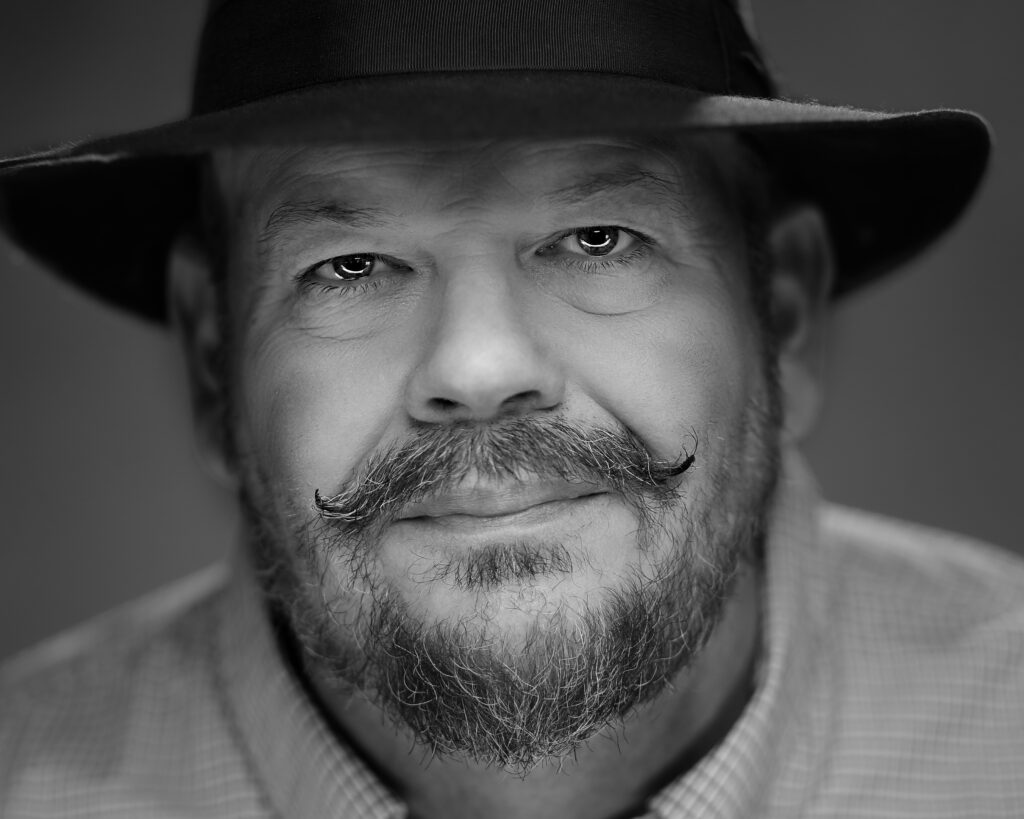
How to take a selfie for LinkedIn
Are you looking to update your LinkedIn profile picture but don’t want to break the bank on a professional photographer? Fear not, because with these simple tips, you can create a quality headshot using just your cellphone camera.
The Camera
Let’s start with the camera itself. Most smartphones have multiple cameras, with one having a slightly telephoto lens that can compress the background and make your portrait look more professional. Look for the portrait setting in your camera app, as it may also have different options to help you achieve the desired look.
The Lighting
Now, let’s talk about lighting. Professional photographers know that lighting is key to a great portrait. The larger the light source, the softer the light, so try finding a large window facing north for the perfect lighting. If that’s not possible, use a white sheet to diffuse the light, or bounce bright light off a solid white wall. Avoid direct sunlight and any colored walls that could affect the final image.
The Background
As for the background, a white or grey wall a few feet away can be a great option. It will slightly blur the background and not be distracting. Alternatively, an environmental background can work, as long as it’s blurred.
The Expressions
When it comes to posing and facial expressions, keep it natural. Look directly into the camera, not at the cellphone screen, to avoid off-center eyes. A confident, serious look can be achieved by slightly squinting, but if that’s not your style, a smile can work too.
Finally, make sure you know exactly where the shutter button on your phone is located. Take multiple photos with different expressions so you can choose the best one to represent you. Remember, your profile photo is your first impression on LinkedIn and other social media, so make it a good one.
By following these simple tips, you can create a quality headshot that looks like it was taken by a professional photographer, without breaking the bank. Show off your professional side and let your personality shine through.

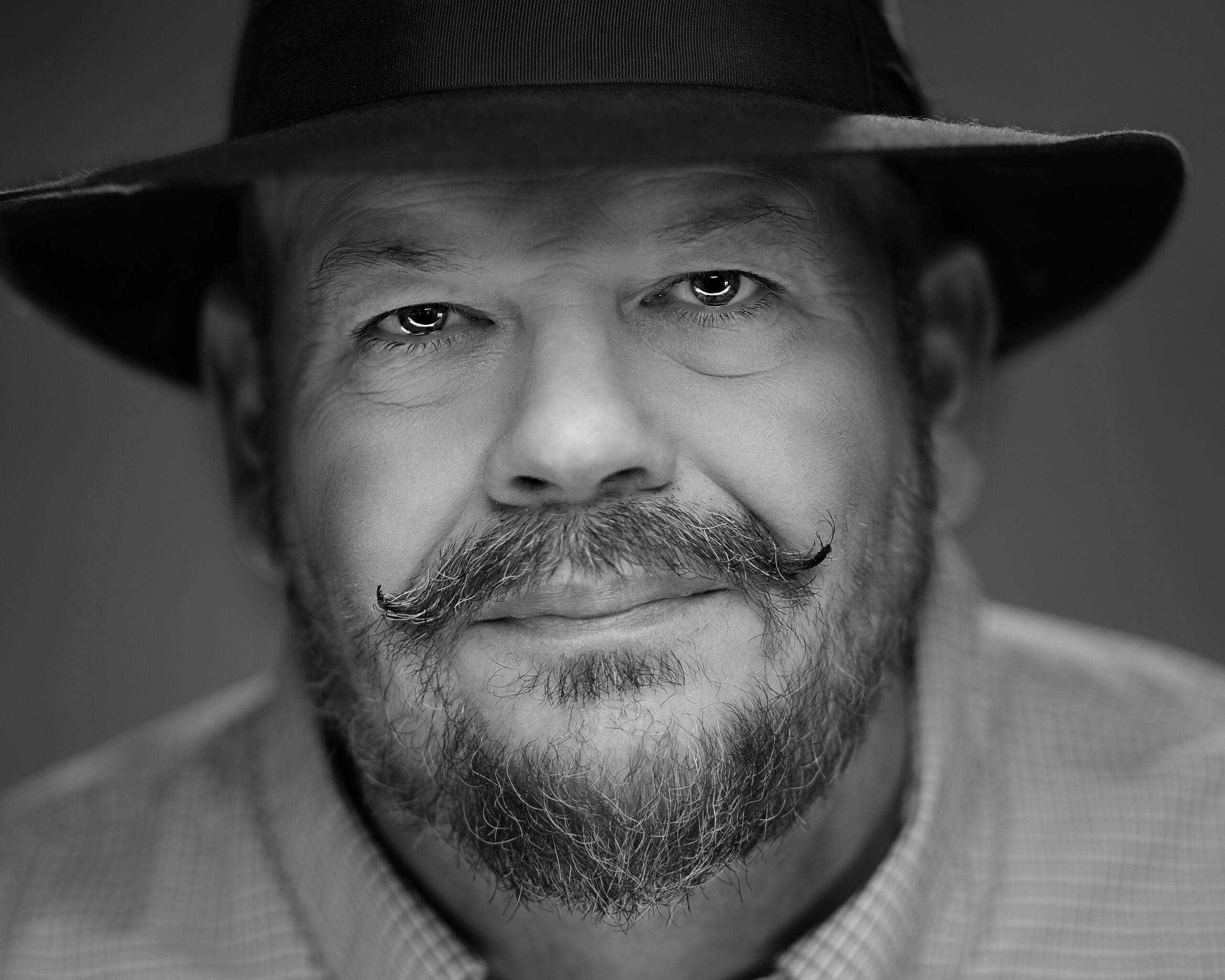
leave a comment